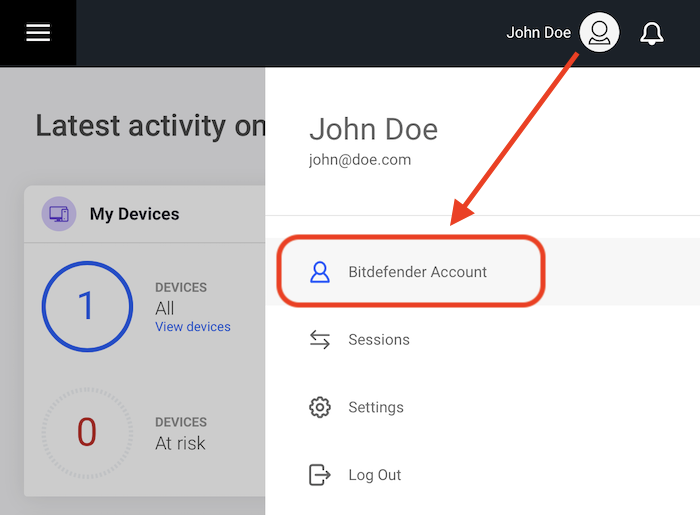In this article, we’re going to cover all the basics to get you acquainted with Bitdefender Central.
What is Bitdefender Central?
Bitdefender Central is an online platform that serves as your user account. You can use the Bitdefender account to activate subscriptions, install protection, manage your devices, view your invoices, and modify your account settings. Bitdefender Central also provides the latest security news and tips to help you stay informed and protect your digital life.
Accessing Bitdefender Central
The Bitdefender Central website can be accessed on any device connected to the internet. All you have to do is open your browser, go to https://central.bitdefender.com/ and sign in or create an account.
You can also use the Bitdefender Central app, available for Android and iPhone. With the mobile app, you get almost the same features, but they’re organized a bit differently.
Bitdefender Central Overview
Discover all the features of Bitdefender Central in the video below.
Dashboard
The Dashboard provides a security report at a glance, showing protected devices and detected threats. You can also protect new devices, join the Bitdefender Expert community, and access cybersecurity news.
My Devices
The My Devices section is your device management hub. It displays protected devices and those needing attention. Once you click on a device card, you can take a number of remote actions depending on the Bitdefender product installed, provided that the device is turned on and connected to the internet. The top row icons enable you to rename devices, update Bitdefender, remove devices, and more.
Standalone services
For managing Bitdefender’s standalone or online services, such as Identity Theft Protection, Password Manager, Digital Identity Protection, VPN, and Parental Control, use the dedicated sections on the left-hand side menu.
My Subscriptions
The My Subscriptions area provides information about your Bitdefender services, including the subscription name, covered devices, and expiration date. To activate a new subscription, click on “Activate with code.”
Under each subscription, the “Manage” link provides options to change device allocation and remove devices from your subscription.
To retrieve invoices or stop your subscription from renewing automatically, access the “My Payments” tab at the top of the page and select “View details”.
Support
From the “Support” area, you can access Bitdefender’s knowledge base articles, watch video tutorials, read the user’s guide, or get in touch with Bitdefender support.
Notifications
The bell icon in the top right corner provides notifications about Bitdefender apps on your devices, keeping you informed about security events and potential threats.
Account settings
To change your account settings, click on your username in the top right corner and then select “Bitdefender Account” in the menu.
In the Bitdefender Account tab, you can modify your email address, edit personal information, change your account password, enable 2-factor authentication, and manage trusted devices.
You can also unsubscribe from Bitdefender newsletters or delete your user account from this section.