In this article, we will explain what Incognito Mode is and if Bitdefender Parental Control can protect your children while they are browsing in incognito.
What is Incognito Mode?
Incognito, private or anonymous browsing is a mode offered by most web browsers. It disables several standard features that track your browsing habits and store your browsing data. Enabling private browsing blocks websites from placing cookies on your system.
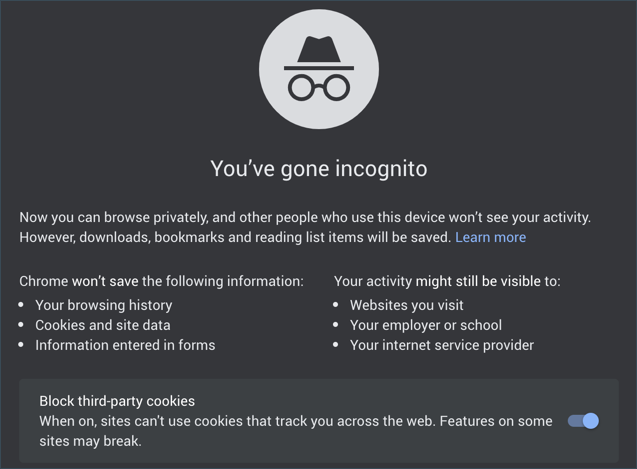
Browsing in Incognito Mode.
Private browsing can help with:
• Totally or partially stopping your browsing and download history from being recorded, which means features such as autofill won’t work.
• Performing searches that are not influenced by prior browsing history or social networking.
• Preventing you from accidentally saving log-in credentials used to access online accounts.
• Signing in to multiple accounts simultaneously, via multiple tabs.
Some people feel they’re more protected when banking or shopping online if they use private browsing. However, private browsing does not make you anonymous on the Internet, nor does it protect you from keyloggers or spyware that may be installed on your device.
Does Bitdefender Parental Control work in Incognito?
Yes, the Bitdefender Parental Control functions still work if the child is using an incognito session on their browser, as each website is still scanned and checked.
It will also work if the child is using a proxy or a VPN, as Bitdefender Parental Control works on the machine locally.
Disclaimer: Due to Android limitations, the Parental Control features will not filter content on Google Chrome’s incognito pages on the mobile device.
However, when a child has a Google account, they can’t use Incognito Mode on an Android device. Check out this external resource for more information.